Every commute ride you log on the Love to Ride App will earn you chances to win prizes every month and during Love to Ride challenges, and will also earn you rewards on My GA Commute App. Here's how:
1. Sign up for a free My GCO account. When logged into MyGCO.com, click on your name in the upper right of the screen, then Edit Profile. Next, click on Connected Apps in the menu on the left.

2. You’ll see several options for apps to connect to. Note that to connect Love to Ride to MyGCO you will need to already have created a Love to Ride account.
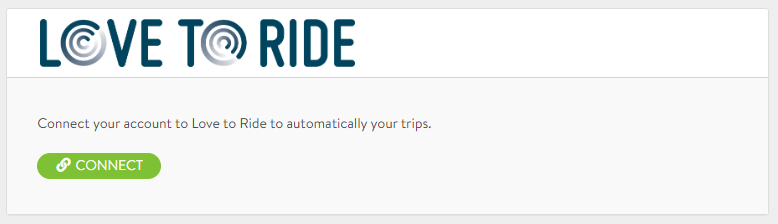
3. After clicking connect you’ll be directed to sign in with your Love to Ride credentials and authorize MyGCO to sync your trip data.

Now, when you log a commute ride in Love to Ride it will automatically appear in your commute history on MyGCO with a Love to Ride icon both on the web and in the MyGCO app. You cannot edit synced trips, though they can be deleted if necessary.
